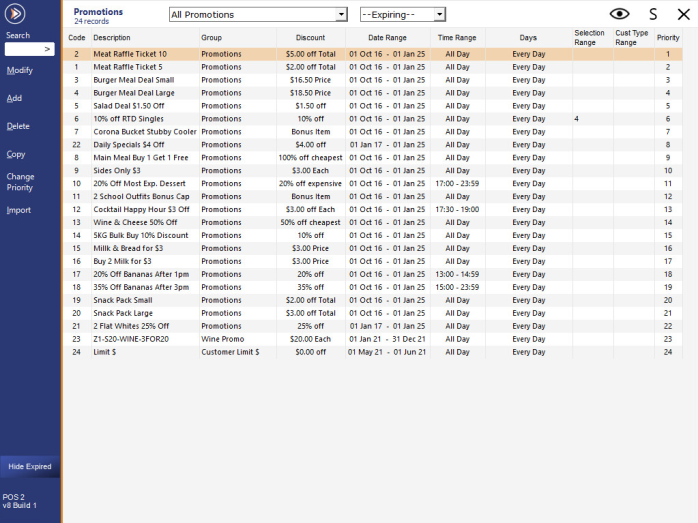
The Promotions List will display Promotions and use the following columns.
Code – Keeps the promotions in order.
Description – Displays the Description of the Promotion.
Group – Displays the Description of the Promotion.
Discount- Can see what Discount Option is used.
Date Range – Show the start and end date range of the Promotion.
Time Range – Will show the Time Range or show All Day if Continuous.
Days – Will show which days have been set or Every Day if Continuous.
Selection Range – Will show the Selection Range for which POS Terminals, Locations, Sites or Price Levels will use the Promotion or will be left blank for all.
Cust Type Range – Will show the Customer Type Range for the Promotion or will be left blank for all.
Priority – Used to set which Promotion has Priority.